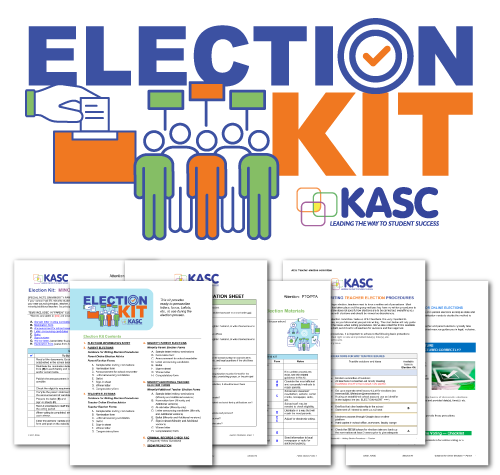April 20, 2020 -- KASC advice is in accordance with the KDE email to SBDM Coordinators on 3/26/20; this version has been improved based on discussions with PTA and feedback from member schools.
April 20, 2020 -- KASC advice is in accordance with the KDE email to SBDM Coordinators on 3/26/20; this version has been improved based on discussions with PTA and feedback from member schools.
As you know, most council terms run June 30 to July 1, so teacher and parent elections are taking place in April and May.
In schools/districts there is a lot of discussion about online elections. KASC has been putting out guidance since March, and we continue to update and refine that information.
THE ITEMS OF GREATEST CONCERN
1) Election Decisions
- Teachers decide teacher election procedures and conduct the election.
- Parents decide parent election procedures and conduct the election.
If using online elections, each group will likely need support from school/district personnel, but final decisions must be made by the group in charge of the election.
Remember the protections by relating them to the basics of democratic elections.
- Only eligible voters vote
- Eligible voters are not prevented from voting
- Individuals’ votes remain anonymous
- Voters only vote one time
The voting platform is vital in providing the election protections. KASC did a teacher pilot election with the free version of Survey Monkey. When using other voting platforms be sure they offer the same voting protections. (see Teacher Elections below)
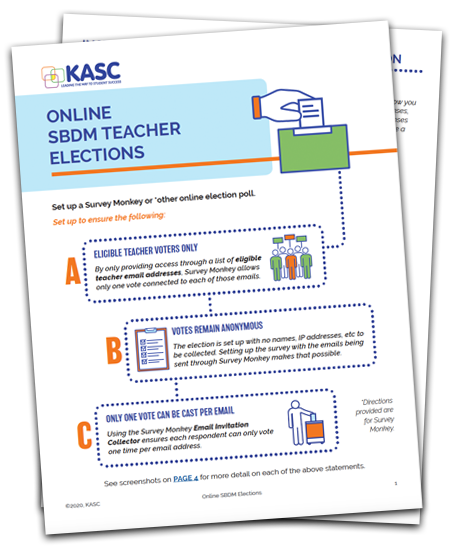 Teacher Elections
Teacher ElectionsThis KASC member freebie (first shared on March 11, 2020) addresses the election protections above. The freebie has steps, with screenshots, for setting up and conducting an election using Survey Monkey, but other platforms may be used and as long as they offer the same protections.
Parent Elections
This KASC teacher election member freebie is applicable for parent elections, BUT additional steps must be taken before your online parent election will meet each of the election protections. (see ideas in the section that follows)
PARENT ELECTIONS
If your school’s parent organization wants to have an online election, it will take more planning than a teacher election, and remember, the parent organization makes those decisions. Because of the differences from school to school, there is no best process for all schools. Below is KASC guidance on a possible process that can meet the Election Protections.
| Possible Parent Election Process for Online Election |
|
Not required, but makes the communication clearer and less likely to be accidentally deleted
|
|
A. Information to include
B. Communication
|
|
A. Election Protections — while developing procedures be sure:
C. Communication
|
|
This is the tricky part for online parent elections. The only way we know to identify eligible voters and have their votes remain anonymous is by using an email in the voting platform. The voting link will go to the email and that email is what will allow a parent to vote. Think of this in two parts — Work with school personnel to figure out the most efficient way to:
If a parent email has not already been entered and connected to his/her student(s), the parent will need to register and include:
The parent leaders or school personnel will need a process to check the accuracy of that information before voting is activated. Once voting has taken place there is no way to connect a vote back to a parent email. |
|
Be sure it includes:
|
|
|
A. KASC recommends 2-3 parents review the final tally in the voting platform and agree when the results are final. B. Prepare the official results:
D. File the official results in the appropriate place for your school |
|
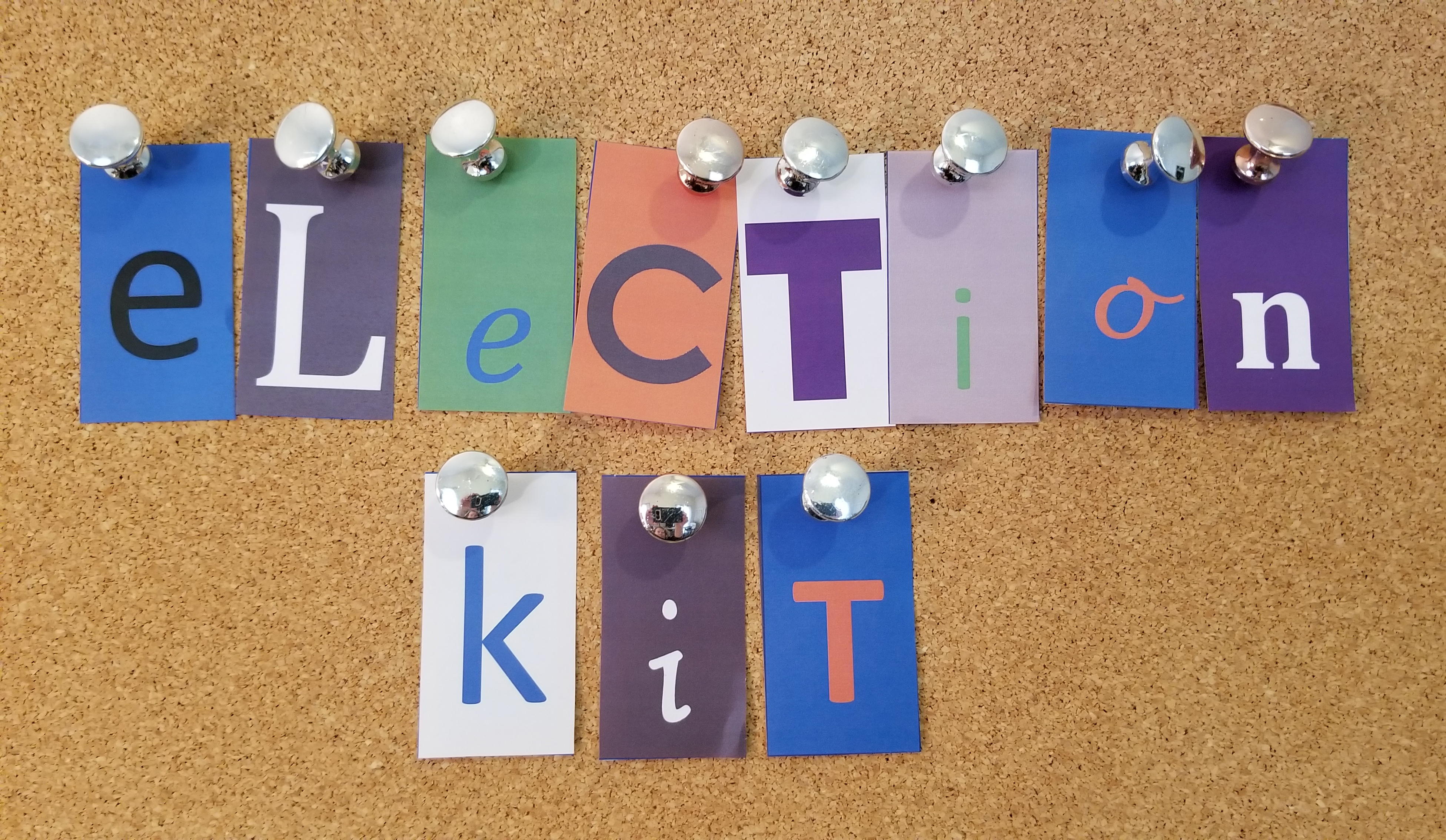 As you find effective ways to conduct parent elections, let us know so we can share with other schools.
As you find effective ways to conduct parent elections, let us know so we can share with other schools.
For nomination forms, announcements, and helpful steps, consider KASC’s Election Toolkit, which can be downloaded by everyone involved through our LMS system.